|
Home
Up
News
Products
Services
Partners
| |
[ Beet Yield Hardware ] [ Beet Yield Software ] [ Beet Yield Data ]
Configuration
- Large Buttons to Make for easy use even without a stylus.
- Settings to add Field ID's, Truck ID's, and Crop Parameters.
- Also to configure the Yield Monitor and GPS Inputs.
|
![[Product Image]](../images/SugarBeetYM/YMStart.GIF) |
Start Page
|
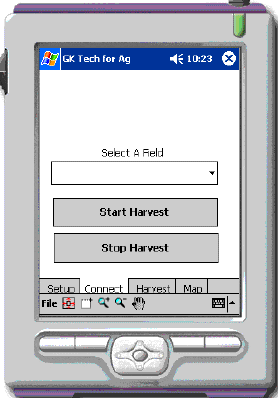 |
Harvest Page
- This Harvest Screen is where most time is spent. Its has a black
background for good visibility and reduced brightness and glare during night
time harvest operation.
- The Big Center Rocker Button will change Truck ID's.
- Clicking the Next Truck Button will advance the load counter, and reset
the Lbs, Counter.
|
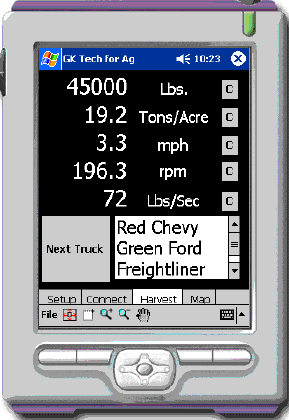 |
|
